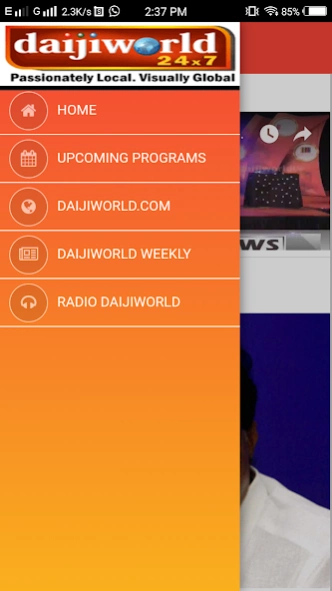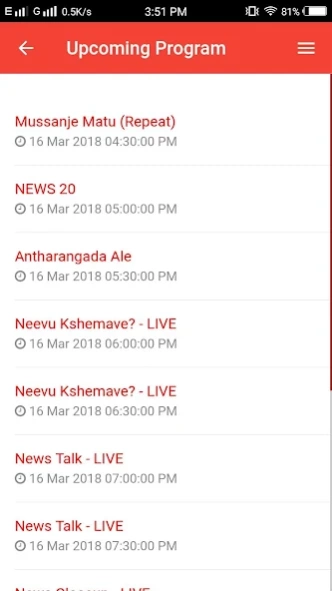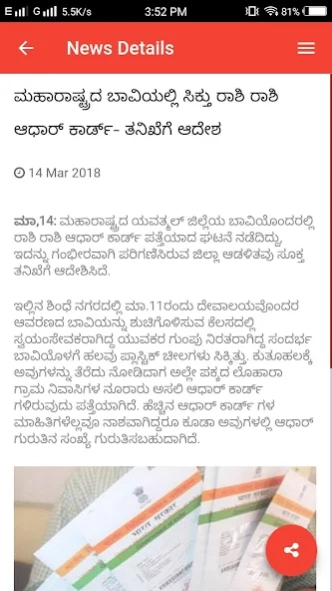Daijiworld247 3.0.0
Free Version
Publisher Description
Daijiworld247 - The TV brings genuine news and entertainment to the people of coastal Karnataka.
Daijiworld24X7, the TV channel is managed by Daijiworld Television Pvt Ltd, a subsidiary of the web portal Daijiworld.com.
The channel will be available on local cable network in Mangalore, Udupi and around the coastal region, in over 3.5 lac home connections. It will also be available online at daijiworld.com and daijiworld247.tv . Mobile applications are to be available on Android, iOS, Blackberry and Windows phones.
The prime motto of the TV channel is to bring genuine news and entertainment to the people of coastal Karnataka. Besides this, the channel also screens its news content to other parts of the world. Though a large portion of the channel’s content is in Kannada, both Kannada and English news bulletins will be delivered by our expert team of journalists and cameramen. Top class entertainment in Konkani, Tulu and Beary languages will ensure that the viewers are entertained especially during prime time.
Our news will be screened in the homes of the Konkan region and will also be available to Internet viewers all over the world.
About Daijiworld247
Daijiworld247 is a free app for Android published in the Recreation list of apps, part of Home & Hobby.
The company that develops Daijiworld247 is Daijiworld. The latest version released by its developer is 3.0.0.
To install Daijiworld247 on your Android device, just click the green Continue To App button above to start the installation process. The app is listed on our website since 2019-10-25 and was downloaded 9 times. We have already checked if the download link is safe, however for your own protection we recommend that you scan the downloaded app with your antivirus. Your antivirus may detect the Daijiworld247 as malware as malware if the download link to com.daijiworld247.android is broken.
How to install Daijiworld247 on your Android device:
- Click on the Continue To App button on our website. This will redirect you to Google Play.
- Once the Daijiworld247 is shown in the Google Play listing of your Android device, you can start its download and installation. Tap on the Install button located below the search bar and to the right of the app icon.
- A pop-up window with the permissions required by Daijiworld247 will be shown. Click on Accept to continue the process.
- Daijiworld247 will be downloaded onto your device, displaying a progress. Once the download completes, the installation will start and you'll get a notification after the installation is finished.